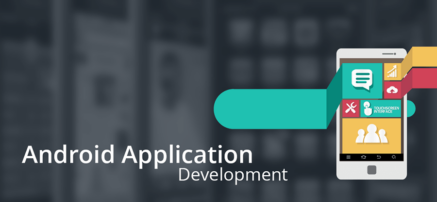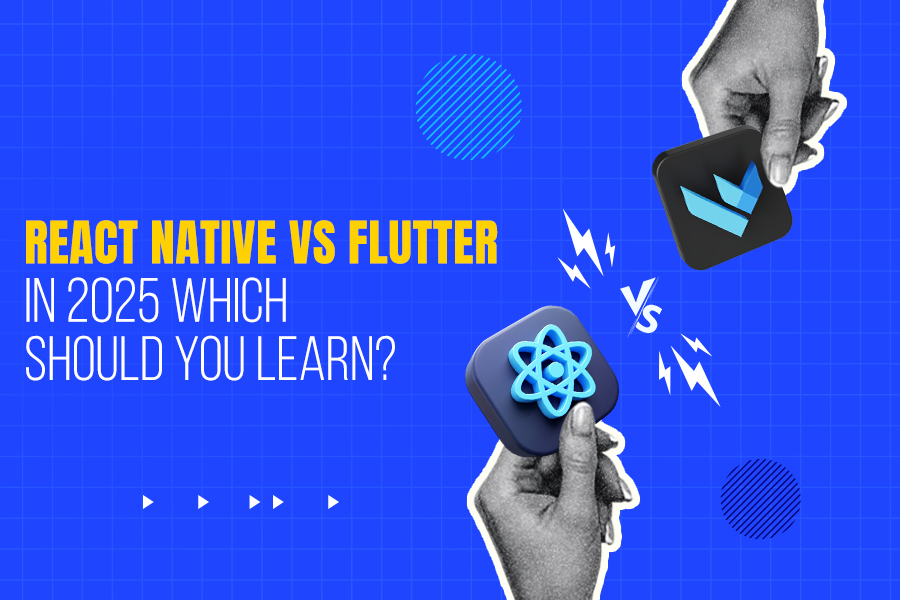
Are you thinking about pursuing a career in IT?
If yes, mobile app development is one of the best places to begin. With over 300 billion app downloads projected in 2025, the demand for skilled mobile app developers is at an all-time high.
Every company, service, or product today wants a mobile app. And that means more people are needed to build those apps. If you know how to create apps for both Android and iOS using just one codebase, you will be very useful in the job market.
By specialising in mobile app development, you open doors to a lot of opportunities. You can choose to work for new startups or established tech companies, and the skills you gain will be in demand.
Among the numerous tools available, two cross-platform development frameworks are of note: React Native and Flutter. Both have their own special benefits and are good to consider when starting out your career in the IT sector.
Overview: Flutter and React Native
Flutter and React Native are well-known frameworks, and both are used to make mobile apps. You can write one set of code, and it will work on both Android and iOS (cross-platform app development). This saves time and money. That is why companies prefer using these tools.
Even though Flutter and React Native do the same job, they work differently. That’s why many people ask: React Native vs. Flutter—which one is better to learn?
Flutter is made by Google. It uses a language called Dart. You will find Dart easy to learn if you know a little JavaScript or Java. In most Flutter with Dart course plans, you learn Dart first, then Flutter basics, then how to build real apps. Flutter apps are known for looking smooth and performing well on both platforms.
React Native is made by Meta (Facebook). It uses JavaScript. JavaScript is a very common language. Many websites are made with JavaScript. If you already know it, learning React Native will be easier. A good React Native course will teach you how to build apps using JavaScript and React. React Native apps use parts of the phone’s built-in system, which helps make the app feel natural.
React Native vs Flutter
Why Choose a Flutter with Dart Course
1. Easy to Get Started
The Flutter framework has everything a developer needs. You don’t need to look for many additional tools. This keeps new students on track and not confused. Many new app developers begin with Flutter because it is beginner friendly.
2. One Code, Same Look
Apps developed using Flutter appear the same both on iOS and Android. This is due to the fact that Flutter dictates how everything looks. A Flutter-built shopping app appears the same whether opened on a Samsung or an iPhone.
3. Rapid Development
The “hot reload” feature allows you to view changes on the screen in seconds. You do not have to restart the application if you adjust color or debug an issue. This makes learning and creating faster.
4. Smooth Performance
Flutter apps are quick. Because Flutter speaks directly to the phone’s operating system, the application runs with ease. Games, animations, or image-driven applications perform better when created using Flutter.
5. There Are Plenty of Widgets That Are Ready to Use
You will have access to several prebuilt blocks such as buttons, text fields, and sliders on this framework. Developers can choose to use them as is or customise them.
6. Suitable for UI Design
Flutter provides you with a lot of control over design. You have the flexibility to rearrange things, make changes to styles, and create your own layouts with ease. A photo-sharing app can look exactly the way you want using Flutter.
7. Updates Come Frequently
Google continually improves Flutter, and updates are released frequently. If you learn Flutter, you will leverage a competitive and relevant framework.
8. Used by Big Brands
Big companies like Alibaba, BMW, and Google Ads use Flutter. As a Flutter developer, you will work on a popular, well-established framework.
9. Same Code for Web and Desktop
The framework not only allows you to create mobile apps but also websites and desktop applications. A software feature designed for a phone can then be applied to a computer with minimal modification.
Why Choose a React Native Course
1. Easy if You Know JavaScript
React Native is built using JavaScript, perhaps the most widespread programming language. If you’re familiar with at least a small amount of it, you will learn React Native relatively quickly.
2. Made by Meta (Facebook)
React Native is backed by tech giant Meta. Apps like Facebook, Instagram, and Messenger use it, so the utility is tested on millions of people daily.
3. Works Like Native Apps
React Native uses real parts of the phone, like buttons or scroll areas. A fitness app built with React Native feels natural on a phone because it uses the system’s own elements.
4. Several Third-Party Libraries
On React Native, you can easily use third-party code. If someone has already made a calendar or video player, you can reuse it in your app. Developers don’t have to implement them from the ground up.
5. Large Job Market
Plenty of companies employ React Native developers. Taking a React Native makes you more likely to land a job soon. It is a typical skill mentioned in job ads in the IT world.
6. Reusable Code
Developers can reuse code for mobile and web apps. If you develop an app for smartphones, some of it can be used on a website as well. This is time and effort saving.
7. Easy to Test
Apps made on this framework are easy to test. You can identify errors and correct them without wasting hours. There are numerous free tools that assist with this.
8. Numerous Plugins
You can access a large number of plugins. Plugins are software that simplifies your work. If you need to include maps or payments, there’s often an existing plugin you can use.
9. Improved Code Control
With React Native, you gain more control over the coding process. If something breaks, it is easy to repair it since the system is not complicated. This makes it easier for you to know how the app works.
Job Market & Career Prospects for Flutter and React Native in 2025
Most Companies Require Mobile Developers
If you are considering a career in mobile app development, you’d be happy to know that companies around the world need individuals who can develop mobile apps.
Indeed, the U.S. Bureau of Labor Statistics says that mobile application developers have a projected job growth rate of 21% from 2018 to 2028. That is a large figure. This indicates that you will stand a better chance of getting a job if you are equipped to develop apps in React Native or Flutter.
The Salary is Competitive
If you are wondering how much you can get paid, the short answer is: mobile app developers get well paid. In India, the average salary would typically be between ₹5 lakh to ₹8 lakh per annum.
If you become good at Flutter or React Native, you can get even more. Companies are willing to pay more to individuals who know how to create apps that work efficiently and look good on Android and iOS.
You Can Work in Various Industries
Once you know React Native or Flutter, you don’t have to develop for only one kind of company. There are opportunities in numerous industries.
You can create apps for healthcare, banking, e-commerce, education, travel, and more. You can select projects based on your interests.
What Is Covered in a Flutter Course and a React Native Course
Flutter Course
1. Introduction to Dart Programming
If you take a Flutter with Dart course, the first step is learning Dart. Most of the courses teach you about how Dart operates, from basic variables and functions to classes and loops. It is a modern and clean language; once you understand it, building with Flutter becomes much simpler.
2. Flutter Framework Basics
Then you move on to working on the framework itself. You will be taught to use widgets, the building blocks of any screen. You will learn how to set things out, handle user input, and navigate between pages.
3. Creating User Interfaces
Flutter is known for its design power. Instructors will teach you to design attractive layouts, practice using themes and fonts, and get your app looking great on iOS and Android.
4. State Management
You also learn to manage data and user actions. Depending on the course you take, you will be taught to use packages like setState, Provider, or Riverpod. With that, you learn how to make apps respond to user interactions and changes in real time.
5. APIs and Data Working
Expert trainers will teach you how to link your app with data over the internet. You’ll be making API calls to retrieve data from sources outside of your app, such as the weather, logging users in, or saving a shopping cart. They usually teach you to make API calls and store data locally with SQLite or shared preferences.
6. Testing and Debugging
In a good Flutter course, students usually learn how to debug and test their code. You learn how to use Flutter’s native tools to monitor issues and ensure optimal performance.
7. Publishing the App
Last but not least, you are trained to get your app ready for the Apple App Store or Google Play Store. This involves testing, signing, and submitting the app.
React Native Course
1. JavaScript Essentials
If you are not already familiar with JavaScript, courses will start there. You learn how to write clean JavaScript, use functions, handle arrays and objects, and understand how the browser and phone talk to each other.
2. React Basics
React Native uses React, so most courses teach React basics—like components, props, and hooks, before going on to mobile development. You will practice building small sections of an app and then connecting them.
3. React Native Components and Navigation
After that, you work on the mobile side. You learn how to build screens, handle input, use touch gestures, and move between pages using navigation libraries like React Navigation.
4. Working with APIs
A React Native course teaches you how to send and receive data from APIs. You learn how to use Fetch or Axios to bring live data into your app and display it.
5. Styling and Layouts
The framework has a CSS-like style system. You get to learn how to make your app appear attractive with Flexbox layouts, spacing, colors, and responsive design.
6. State Management
React Native course instructors usually teach you about useState, useEffect, Context API, or libraries such as Redux. Think of state management as the application’s memory of what’s happening at any given point of time. These enable your app to react appropriately to user input and correctly store data.
7. Accessing Native Features
React Native allows you to access device capabilities such as the camera, location, and notifications. Most courses show students how to use these capabilities securely and properly using native modules or third-party libraries.
8. Debugging and Testing
Good courses also instruct you on how to identify and resolve issues. You use browser tools, mobile emulators, and test libraries to ensure your app functions correctly.
9. Publishing the App
Similar to Flutter, you learn how to test your app and ship it to the app stores. React Native has its own steps, but the eventual end is the same, getting your app in users’ hands.
Wrapping Up
You do not need to be an expert to get started. You just need to pick a starting point. Flutter and React Native are both good tools. But they work in different ways and suit different people.
Do not try to learn both at once. Pick one. Build a small app. See if you enjoy it. That will teach you more than reading 100 articles.
There is no clear winner for the best mobile development framework 2025. Both are strong. Both are improving. Both have real jobs waiting.
Still not sure? Allow the experts at Webskitters Academy to guide your learning journey. We will ensure you pick the right course that leads you to a high-earning, long-term career.
Search
I Want to Learn...
Category
Explore OurAll CoursesTransform Your Dreams
into Reality
Subscribe to Our Newsletter
"*" indicates required fields
 New Year Special Discount Offer - Upto 20% Off on all Course Fees - 1 Seat Available
New Year Special Discount Offer - Upto 20% Off on all Course Fees - 1 Seat Available