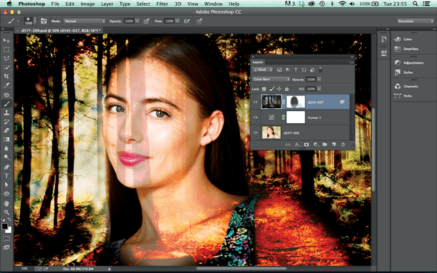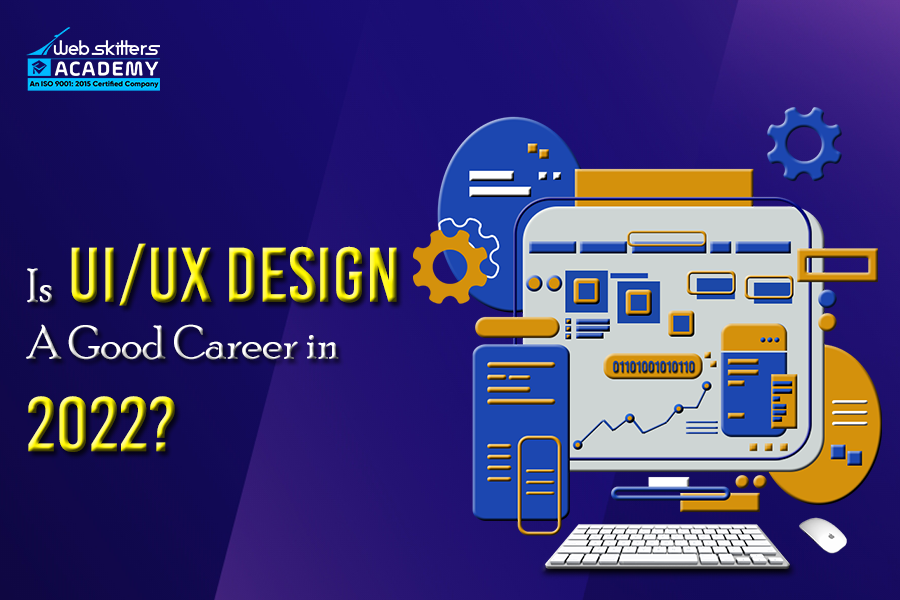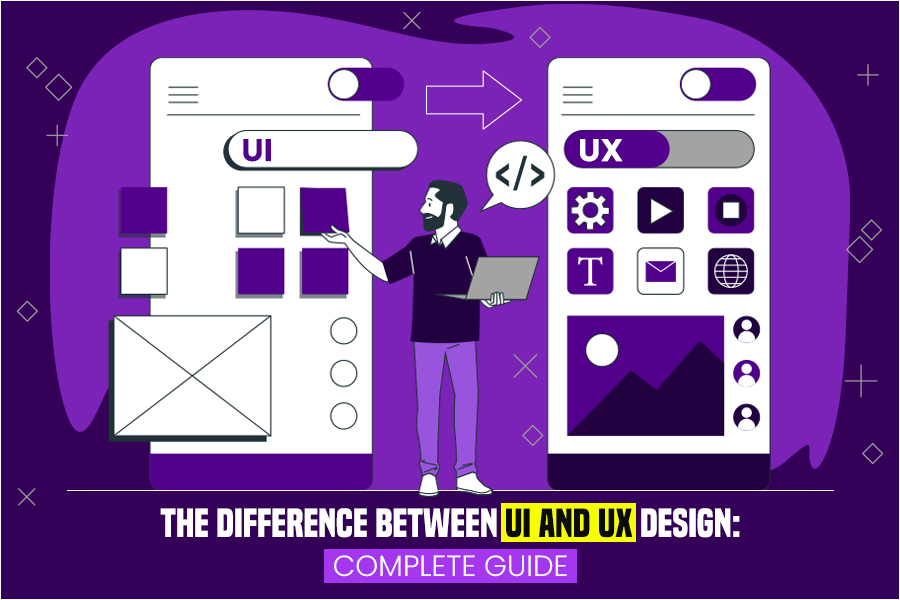
Cracking the Code: UI vs. UX Design – Your Ultimate Guide to Seamless User Experiences
As a UI/UX design novice, you must be confused between UI and UX. You are not alone. Often used in unison, the difference between UI and UX design lies in its role in the design process. One can call UI a subset of UX; they fall under the website design umbrella.
Several new UI/UX design students have this acute topic in priority – UI vs. UX design.
UX is user experience and refers to how users feel when interacting with the website. UI is the User Interface and refers to the interactive elements and various touch-points of the digital platform.
UI/UX together makes a digital presence successful – offering the users a seamless presence and visually appealing interaction to engage and convert. The UI/UX design holds the first impression and decides upon the user’s forward journey in the web presence.
In this comprehensive read, we will distinguish between the two essential elements of web design – UI and UX. We will learn about the key elements of each and where they overlap in website design.
As a beginner pursuing a UI/UX design course, thoroughly understanding the difference between UI and UX design and how they work together is essential for a bright career ahead.
What is UX Design?
UX design entails the components that influence a user’s journey through the digital space. It involves interactions with the products and services, the payment process and navigation through the web pages.
The role of UX is to provide a relevant and positive experience to the users. Several components cumulatively form an impactful UX – branding, usability, functions, and navigations.
For a user, the ideal user experience (UX) offers ease of access and engagement. It ensures all the interactive components are seamless and pleasant to use.
UI/UX designers must know the rules of creating the perfect UX design. The final UX design is inclusive of thorough market research, design thinking, information architecture, design skeleton and more. There are five vital elements of the user experience process that every designer must master.
These elements are the building blocks of the design and are stacked one on top of another to create a full-fledged, functional UX. It starts with –
Strategy > Scope > Structure > Skeleton > Surface
Each step helps the designer turn an abstract idea into a concrete, perceivable user experience.
Here are the five key elements of UX Design Explained
- Strategy – The ‘Strategy’ phase is the foundational step of the UX design. This is where all the decision-making and defining objectives happen.
The objective of the design is to cater to the users’ goals when they are interacting with it. For instance, every webpage design has a function and adds to the cumulative success of it. Some pages are solely informative and offer the users proper information on the product or the services.
Other pages highlight the product benefits and provoke the audience to take action. There are minute design elements that determine the purpose of the page and are ideated by the UI/UX experts.
The strategy is an essential element of the UX design. It brings together the designers, clients and stakeholders to collaborate on the objectives and focus on ideation.
- Scope – The scope element of the UX design is the strategy elaborated. This means the final objectives help decide upon the web design details. It includes both functional and content requirements.
This phase helps designers analyse the scope of the design with features, functionalities, themes, content and other interactive elements. The elements provide relevant information that adds value to the user journey.
When done right, the scope directly tells the users what the product or service is about and how they can benefit from it.
- Structure – The structure phase entails crafting the interactive features of the website and the architecture. The various interactive elements of a web presence have a distinctive role. Some elements act on interaction; others are navigational and lead users to another web page.
Each of the interactive responses adds to the overall user experience.
The structure phase is also responsible for the architectural planning – how the journey flow must be to enable straightforward interaction. UI/UX designers create a conceptual model to explain the design flow and user journey for a concrete structural plan.
- Skeleton – This is the fourth element and the next phase of the UX design process. In this phase, the essential pieces of the scope and structure transition into a visual design form.
The skeleton of each web page is planned using the content and interactive architecture. It includes information, movement, navigations, icons and more.
This troubleshooting phase ensures the UX is smooth and intuitive and offers the best experience possible. UI/UX design candidates must remember that this phase is crucial and will determine the success of the web design.
- Surface – This is the final and most concrete phase of the UX layers. The skeleton collates with design visuals like typography, colour scheme, and styling. The surface phase brings the UX design layout to life.
The final experience troubleshooting is performed in this phase before deployment. The UI/UX designer ensures the structure and skeleton tally with the surface visual and aligns with the brand voice.
While in a UI/UX design course guide, the candidates learn all the UX design components from industry experts to build the perfect UX design frame. Each element is vital for brand success because the UI/UX determines the users’ actions.
To make it easier for the candidates who are reading this – here are a few specific examples of quality UX features that have elevated well-known brands:
- UX is all about providing what the users are searching for. It could be something particular, like the Light/Dark mode button that enables users to choose whichever they prefer. So, quality UX is all about choices and preferences that make user journeys easier.
Netflix and YouTube have incredibly utilised their feature of video auto-plays in the feed. To some users, this is inconvenient; to others, it is not. These websites have offered users an option to customize their UX.
- Quality UX is about making the user journey as easy as possible. Take setting up passwords, for example. Some websites have critical password policies but rarely guide users in the process. It causes a hindrance while creating accounts and leads to website abandonment. What if websites offered proper password guidance? That will be a great UX design.
Mailchimp utilises this concept and offers an amazing user experience for its brand visitors. This adds to trust and credibility among users, making them successful returning customers.
- Who knew? Customer data could be utilised to offer a personalised experience. Spotify’s yearly wrap beautifully converts user data into personalised content in story format. It portrays which music, genre and artists the user has most listened to this year.
Users can share these stories on social media and with fellow Spotifyers. These types of content have the potential to go viral, increase engagement and attract new users.
A well-structured UI/UX design course explains all these in further detail to help candidates grasp the essentials.
What is UI Design?
UI design stands for User Interface design. It encompasses the visual aspects of a digital presence that users interact with. UX design focuses on the overall user experience; UI design concentrates on the look, feel, and interactivity of the interface. It helps create visually appealing, intuitive, and functional interfaces to facilitate user interaction.
A UI designer crafts aesthetically pleasing, user-friendly and efficient interfaces. It includes designing elements such as buttons, icons, typography, and colour schemes that users interact with while navigating through the interface. Similar to UX design, UI design has specific qualities that collectively contribute to a successful interface: visual design, layout and composition, interactivity, and consistency.
Visual Design emphasises the aesthetics like colour schemes, typography, imagery, and iconography. Layout and Composition is the arrangement of elements on the interface and is crucial for usability.
Interactivity is about the responsiveness of interactive elements that respond seamlessly to user actions. UI designers establish a consistent design language, including the use of consistent styles, elements and behaviours across different sections of the interface to avoid confusion and enhance usability.
To bring these qualities to life, UI design follows a set of key elements. These elements are the various stages that contribute to the creation of an effective and user-friendly interface.
Here are the 6 key elements of UI Design Explained
- Research and Analysis – The UI design process begins with comprehensive research and analysis. Designers collaborate with stakeholders, including clients and users, to gather insights into user preferences, market trends, and brand guidelines.
This is a crucial step to understanding the target audience’s needs and behaviours and aids in shaping the interface.
- User Personas and User Flows – Using research findings, UI experts create user personas – demo representations of the target audience segments. These encapsulate user demographics, behaviours and goals.
This step aids in identifying key touch points. The users are expecting and the type of interface will appeal to them.
- Wireframing and Prototyping – Wireframing is the initial blueprint of the interface layout and structure. It is a low-fidelity outline of the elements, such as navigation, content sections, and interactive features without visual details.
Prototyping is where this wireframe evolves into interactive, clickable prototypes. Prototyping allows early-stage testing of the interface’s functionality and user flow.
- Visual Design – Post wireframing and prototyping, UI/UX designers transition into the visual design phase. This means creating high-fidelity mockups that encompass the visual elements of the interface.
Designers choose appropriate colour palettes, typography, imagery, iconography, and other visual elements to align with the brand identity and enhance the overall aesthetics.
- Interactive Elements and Animation – Adding interactive elements and animations enhances the user experience by providing intuitive and engaging interactions. UI designers focus on creating buttons, forms, sliders, transitions, and animations that respond seamlessly to user actions.
These elements are designed to improve usability and guide users through the interface towards a conversion.
The designed interface undergoes rigorous testing to identify any usability issues, visual inconsistencies, or functionality gaps. User testing sessions, heuristic evaluations, and usability testing help gather feedback from real users. Designers analyze the feedback and iterate on the design, making necessary adjustments and refinements to improve the interface’s usability and effectiveness. Upon finalizing the design, UI designers collaborate closely with developers to ensure a smooth handoff of design assets.
Several renowned brands showcase exemplary UI practices that contribute to their success. Here are a few examples
- Apple Inc. is known for its clean and intuitive interfaces across its products. The brand prioritizes simplicity and elegance in its UI design, making devices user-friendly for a wide audience base.
- Similarly, Google’s UI design focuses on simplicity, consistency, and responsiveness across its various products. The company heavily emphasizes usability and accessibility for users worldwide.
- Airbnb is another example of utilizing user-friendly interfaces. The platform simplifies the booking process, providing an intuitive design that guides users through listings and reservations seamlessly.
UI design plays a pivotal role in shaping the visual appeal and usability of digital interfaces. In a UI/UX design course, design mentors train candidates to create interfaces that resonate with users and enhance the overall user experience.
The Overlapping Areas – Where UI and UX Merge
While these two disciplines have distinct roles, they frequently intersect to craft compelling, user-friendly websites and web products. Let us explore the collaborative effort of UI and UX to deliver users exceptional design experiences.
UX experts lay the groundwork by understanding user needs, conducting research, and crafting user personas. They define the overall structure and functionality of the product, creating the blueprint for a user-centric design.
UI utilizes this blueprint to transform wireframes and prototypes into visually engaging interfaces. It incorporates the visual elements that enhance the aesthetics and contribute to the overall usability.
Colour schemes, typography, and interactive elements are carefully chosen to align with the established UX principles, ensuring a cohesive design.
Here are the few sections where UI and UX overlap –
1. Visual Consistency and Branding
The crucial aspect of overlapping UI and UX is to establish visual consistency and branding. Consistency in design elements, such as colour schemes, fonts, and icons, contributes to a unified experience. When the UI process adheres to the UX guidelines, the result is a cohesive and consistent brand identity.
For instance, a banking app’s UX must focus on a straightforward and secure experience for users to manage their finances. The UI design must incorporate elements like clear navigation, intuitive buttons, and a colour scheme that instils trust and reliability. In this way, UI and UX work together to create a seamless and trustworthy environment for the user.
2. Interactive Prototyping
Interactive prototyping is creating a functional model of the design where users can interact with the interface. UX designers develop wireframes and prototypes to test the flow and functionality, and UI designers enhance these prototypes with visually appealing elements.
The interactive prototype aids in the iteration and refinement of the design. UI/UX designers gather feedback on the user journey and ensure it aligns with the initial research and personas. They assess the visual appeal and responsiveness of the interface. This iterative process continues until the final product achieves a balance of appeal and usability.
3. The User-Centric Approach:
Both UI and UX design are committed to a user-centric approach. The priority for both is the end user’s needs, preferences, and expectations. UX deals with research and user testing and ensures the end product meets functional requirements and addresses pain points. UI enhances the emotional and visual appeal, creating an interface that resonates with users.
The user-centric approach also emphasizes the importance of accessibility. Quality UI/UX designs must practice inclusivity, ensuring that the product is usable by individuals with diverse abilities. The collaboration in this area results in designs that not only look good but also provide a positive experience for all users.
This collaboration of aesthetics and functionality, visuals and user experience results in captivating products and fulfilling clients’ needs, seamlessly. After discussing the intricacies of UI and UX, it becomes evident that the success of a digital product lies in the synergy of UI and UX design. The true power of a website design lies in the delicate balance of UI and UX work hand in hand.
Key Differences between UI and UX Design
Now that we have understood the basics and the key components of UI and UX, let us break down the fundamental differences between UI and UX design –
1. Focus and Scope
UI Design focuses on the interactive visual elements. The scope is aesthetics, including colour schemes, typography, buttons, and layout. For example, designing a visually appealing, user-friendly button for a mobile app that enhances the overall look.
UX Design focuses on broad and holistic elements, considering the entire user journey. The scope of UX is usability, accessibility, and the emotional response of users. For example, a seamless and intuitive e-commerce website with a positive experience.
2. Goal and Outcome
The essential goal of UI is to enhance the visual appeal of the product. The outcome is a pleasing interface that attracts and engages users, such as an aesthetically pleasing colour palette for a food delivery app.
The objective of UX design is to improve the overall user experience. The outcome is intuitive navigation and user satisfaction that caters to user needs. Such as optimizing the navigation flow in a travel app to ensure users can easily plan trips.
3. Components and Elements
Buttons, icons, sliders, and other interactive elements are UI components. These enhance the visual appeal and make the interface visually attractive. For instance, an intuitive set of icons for a weather app to represent different weather conditions.
Information architecture, visual structure and skeleton are UX components. These define the overall structure and functionality for a seamless user journey. For instance, the logical flow of a fitness app ensures users can easily navigate and track their workouts.
4. Timeline and Interaction
UI Design timeline focuses on the “look and feel” aspect and is concerned with how users interact with the visual elements. For example, an engaging animation for a loading screen adds a visually pleasing aspect to the overall UI.
UX Design timeline is the entire design process, from initial research to the final product. It is concerned with the complete user journey and experience. Like user testing at different stages to refine the navigation flow of a social media app based on user feedback.
5. Common Misconceptions
A common misconception in UI is that it is solely responsible for a positive user experience. The truth is that UI contributes to visual appeal, and UX is equally critical in ensuring the journey is user-friendly and enjoyable.
Another common misconception is UI and UX are interchangeable terms. The truth is that UI and UX are interrelated but distinct; UI is about aesthetics, while UX focuses on the holistic user experience.
For a fresher enrolled on a UI/UX course, understanding these key differences is essential.
The balance of these two domains results in a successful digital product. It captivates users visually and provides a satisfying overall experience.
UI vs. UX – A Closer Look
User Interface (UI) design operates at the forefront, creating the visual layer with which users directly engages. The thought process behind UI decisions revolves around enhancing the aesthetic appeal.
The primary thought process of UI is choosing the right colour scheme, typography, and visual elements to create an engaging and visually pleasing interface. It also includes designing interactive elements like buttons, sliders, and icons that are intuitive in functionality.
Quality UI focuses on maintaining consistent iconography and colour schemes across different sections of a web presence and reinforcing brand identity.
User Experience (UX) design operates behind the scenes, focusing on the overall user journey and the emotional response elicited. The thought process behind UX decisions is inclined towards creating a smooth and satisfying experience.
UX aims at organizing content and logically structuring information to facilitate easy navigation. Conducting thorough user research to understand user behaviours, preferences, and pain points is an essential step in creating UX designs. A well-structured UX ensures product accessibility for users with diverse abilities.
The thought process behind each converges to create digital experiences that are visually striking and functionally impeccable.
Importance of UI/UX Design in Web Development
The web development realm is ever-evolving and the significance of UI and UX design in it cannot be overstated. Web development and UI/UX design amalgamate to make a design presence active for the users.
Together, they play a pivotal role in determining the success and user satisfaction of websites and applications.
Let us uncover the profound importance of UI/UX design in the realm of web development and how the two contribute to an unparalleled user experience –
- First Impressions
The adage “first impressions last” holds in the digital realm. UI design is the visual face of a website and the first point of contact for users. The aesthetics, layout, and design elements immediately shape users’ perceptions. A well-thought-out UI captures users’ attention, instils trust, and encourages further exploration.
- Navigating the Presence
UX design takes the lead in crafting a seamless and intuitive navigation experience. It addresses the website structure and functionality and ensures users can effortlessly find their purpose. Logical information architecture, clear navigation paths, and user-friendly interfaces are the hallmarks of effective UX design.
- Enhanced User Engagement
Engaging features, interactive elements, and a thoughtfully designed user journey contribute to increased user engagement. For instance, social media platforms exemplify this synergy. A visually appealing UI with eye-catching graphics and icons complements the UX and facilitates effortless scrolling, commenting, and sharing.
- Brand Loyalty
Consistency in UI/UX collated with top-notch website development contributes to brand loyalty. A well-crafted design creates a sense of familiarity, making users feel at ease and confident in their interactions. This, in turn, fosters trust and encourages customers to return.
- Mobile Responsiveness
In an era dominated by mobile users, mobile-responsive UI/UX design becomes even more critical. This feature ensures that websites and applications adapt seamlessly to various screen sizes and devices. A mobile-friendly design is no longer a luxury but a necessity for reaching a broader audience.
- User-Centric Approach:
UI/UX design places users at the centre of the development process. By utilising user research, feedback, and iterations based on user preferences, UI/UX designers ensure that the end product aligns with user expectations. This user-centric approach is the key to creating websites that resonate with users.
The importance of UI/UX design in web development is not just limited to individual contributions of each discipline. The primary contribution is the synergy that offers visually stunning UI coupled with a user-friendly and intuitive UX.
UX/UI Design Course: Bridging the Gap
The demand for skilled UI/UX designers is on the rise as we enter another year. To meet this demand and equip businesses with skilled individuals, UI/UX design courses have emerged as valuable educational resources. Let us have a look at the significance and the benefits of a UI/UX design course.
Aspiring design candidates reading this, take note –
UI/UX design courses are structured educational programs to impart the knowledge and design skills required for effective UI and UX design.
These courses often cover a spectrum of topics, ranging from the fundamentals of design principles to the intricacies of the design elements. These include user research, wireframing, prototyping, and the practical application of design tools.
Here are the benefits of a UI/UX Design Course:
1. Holistic Skill Development
A UI/UX design course provides a comprehensive curriculum, addressing both UI and UX aspects. It ensures participants gain a well-rounded skill set, encompassing visuals, interactions, user research, and usability expertise.
2. Practical Application
Several design courses offer hands-on projects, internships and real-world applications. This practical approach allows participants to translate theoretical knowledge into tangible design solutions. A quality UI/UX design course prepares candidates for real-world design challenges.
3. Industry-Relevant Tools
Courses cover popular design tools and software used in the industry. Participants gain proficiency in tools like Sketch, Figma, or Adobe XD, enhancing their ability to execute design tasks efficiently and professionally.
4. Guidance from Industry-Expert Mentors
UI/UX design courses are facilitated by experienced professionals and industry experts. Learning from individuals with practical experience in UI/UX design provides valuable insights and guidance. This translates to an effective connection between theoretical concepts and real-world applications.
5. Networking
A collaborative learning environment fosters connections with fellow participants and industry professionals. The networking opportunities enable exposure to the job market and freelance project opportunities within the design community.
6. Portfolio Development
UI/UX mentors guide in creating a portfolio for candidates to showcase design projects. A well-curated portfolio is a tangible representation of skills and is a powerful asset when seeking employment or freelance opportunities.
7. Adaptability to Trends
The field of UI/UX design is dynamic and ever-evolving with new tools and trends emerging regularly. Design courses are updated to reflect these changes; ensuring participants stay current with industry standards and best practices.
8. Career Advancement
For individuals seeking a UI/UX design career change or advancement, a certified design course can be a catalyst. The skills acquired make participants more marketable, opening doors to various roles within the design and tech sectors.
Who Can Benefit from a UI/UX Design Course?
- Individuals aspiring to enter the field of UI/UX design can gain foundational knowledge and skills through courses.
- Graphic designers or developers looking to diversify their skill set can benefit from UI/UX design courses, expanding their expertise and becoming more versatile in the industry.
- Professionals from diverse backgrounds looking to transition into the design field can use UI/UX design courses as a stepping stone to acquiring the necessary skills.
A UI/UX design course is a powerful tool for bridging the gap between theoretical knowledge and practical application. The structured curriculum, hands-on experience, and exposure to industry trends empower candidates to navigate the complexities of UI/UX design successfully.
Please Note: Ensure that the course you opt for offers a legible certificate. In addition, internships are an impactful inclusion in a course and prepare candidates for the job market.
The UI/UX Design Career Journey
UI and UX go hand-in-hand when it comes to a successful website design. UI is the surface-level interactive element, and UX ensures an elevated user journey.
The overlapping areas of UI/UX design ensure the entire design process comes to be strategic and impacts digital presence. For individuals embarking on a new career path or seeking a design course to enhance existing skills, learning the basics and differences is essential.
The perfect knowledge of the key components equips them with a robust design. Added to that, a structured course and resources aid them to thrive in the ever-evolving world of design.
Want to learn more about UI/UX design? Webskitters Academy offers the best UI/UX design courses in Kolkata and Durgapur, with the most upgraded design curriculum. The classes are flexible and available in multiple modes to cater to various candidates. We guarantee a 100% placement and offer a globally recognised certification.
What’s the wait? Enroll Now!
Search
I Want to Learn...
Category
Explore OurAll CoursesTransform Your Dreams
into Reality
Subscribe to Our Newsletter
"*" indicates required fields