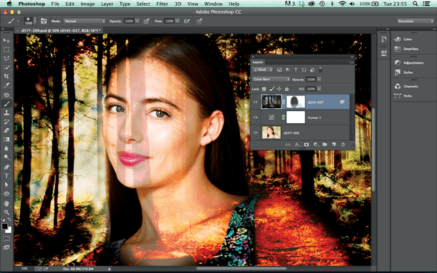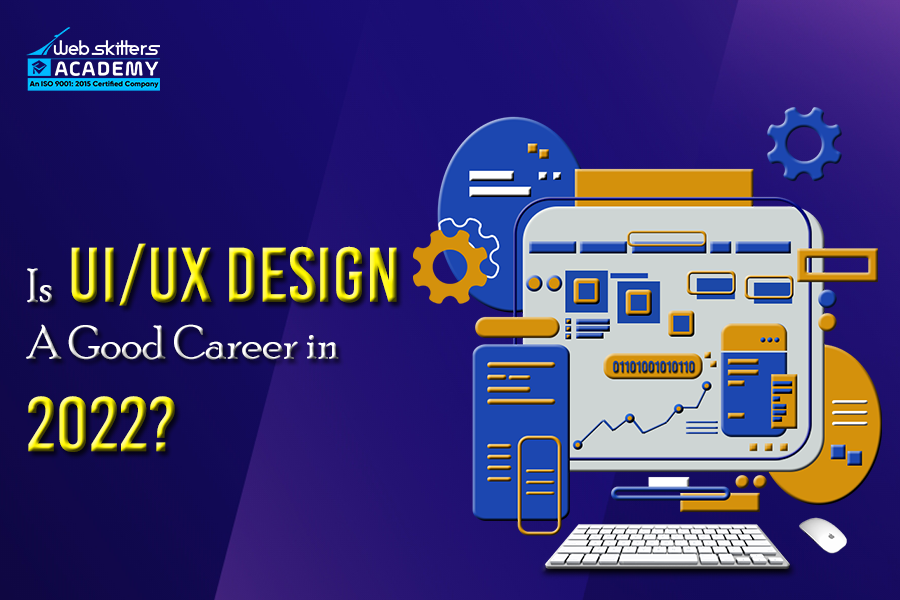Now that you have signed up for a UI/UX design course – Which skills are essential for you? How can these skills enhance the career path?
A UI/UX design career is promising – the industry is booming. There is a growing need for skilled designers in various disciplines. Candidates willing to get hired need a deck of skills to deliver outstanding business designs. These skills provide a competitive edge and enable designers to perform their roles exceptionally.
As we enter 2024, the UI/UX domain will continue to develop and introduce further trends and challenges. It will highlight advanced design skills and AI incorporations to give business designs an exciting makeover.
The ideal UI/UX design course covers all that and more. It helps effectively understand business and user persona, the intricacies of design thinking, and master design tools.
To help you make the most of the UI/UX design course, here is a list of the most sought-after skills in design. This article will help you keep track of your skill set and perceive the knowledge accordingly.
Remember, these are must-have skills while in a UI/UX design course and will fortify your role as a professional. Without further ado, let us explore all the UI/UX design skills necessary –
Overview of UI/UX Design
UI/UX design is a creative disciple of the digital sphere. Here, UI stands for User Interface, and UX stands for User Experience.
UI focuses on the digital interface or surface-level visuals of the web presence. These interfaces are interactive points that visitors use to explore the website or other web presence. Images, colours, buttons, screens, and transitions are UI elements. Other UI elements include checkboxes, sliders, icons, drop-down lists, etc.
UX entails the user’s journey and the experience while interacting with the website elements. UX focuses on how the users feel while exploring the website. Effective UX design aims to deliver an easy-going, smooth and relevant website experience.
UI and UX are correlated concepts of website design. It helps create a positive customer experience and leads to increased conversions. In the long run, quality UI/UX design elevates brand credibility and the business’s trust score and success.
Importance of UI/UX Design Skills in 2024
A well-crafted UI/UX design has always fostered conversions. Data assures that it has led to the highest customer retention and improved ROI.
As a UI/UX designer venturing into the digital world, it is critical to understand the role of quality designs in a business. The business website serves as the first impression to its visitors. The visuals immediately impact the forward journey. Either the web design will captivate the users to take action, or they will abandon it.
Positive UI/UX ensures visitors find the website engagement-friendly and take conversion-oriented action. The interaction points urge them to move forward on the journey.
Data highlights that great UI/UX design can increase conversion by approximately 200%.
What does this mean for UI/UX design candidates? Website design plays a crucial role in business success. With the right skills in their arsenal, web designers can help businesses win.
15 Essential UI/UX Design Skills
The UI/UX design course teaches candidates to be customer-centric, persona-oriented and creative. To excel in this domain, designers must be collaborative and possess an assortment of skills.
For better understanding, the skills are in three categories
- UI Design Skills
- UX Design Skills
- Combined Skills
Let’s explore all the skills in each category and how mastering these can complement a web design career.
UI Design Skills
A steady grip on UI or User Interface requires a combination of hard skills and soft skills. These skills cumulatively contribute to UI design sense. Here are the top 5 must-have UI design skills in detail –
1. Visual Design Skills
Visual design is the foundational element to understanding UI/UX design. It is the first and foremost thing taught in a UI/UX design course and the first element of a design task.
This skill entails the ability to decipher and modify design language. In the digital realm, design languages comprise images, graphics, colours, typography and several other elements. Each of these elements conveys a message and emotion to the visitors.
An advanced UI/UX course familiarises the candidate with these elements. They strategically learn the meaning of each element and match it to the consumer persona.
A UI designer curates both visually appealing and smoothly functioning designs. Visual design skills are the understanding of what appeal means to various visitors. Skilled UI experts methodically manipulate UI elements like colour schemes, icons and typography. These elements come together to create a perfect blend that keeps visitors engaged.
2. Colour Theory Skills
Colour theory is the science of understanding each colour group and which ones work together. Every UI/UX design student must master this skill. It includes how colours interact, evoke emotions, and create visual harmony.
In UI design, mastering colour theory is indispensable. It involves comprehending the colour wheel, balance, contrast, and the psychological effects of different hues.
UI heavily relies on colour theory to communicate brand messages, guide user interactions, and establish visual hierarchy. A well-implemented palette enhances user experience by aiding navigation, highlighting design elements, and evoking desired emotions.
A UI/UX design course that teaches how to collate various colour schemes is essential. A solid grasp of colour theory helps create visually appealing and purposeful designs. The course guides candidates in making informed decisions on colour selection; ensuring designs are accessible, harmonious, and conducive to the intended user experience.
By understanding the psychological impact of colour theory, students can tailor designs to elicit specific user responses or behaviours.
3. Typography Skills
Typography skills are an indispensable pillar in UI/UX design. It massively influences how users engage and interact within digital interfaces. At its core, typography encompasses the methodically arranged typefaces, fonts, and text styles to optimise readability and user experience.
UI hinges on interactive communication, and typography is a conduit. It involves understanding font families, sizes, spacing, and the strategic use of typography to evoke specific emotions or guide user attention.
Cultivating strong typography skills is paramount for students signing up for a UI/UX design course. It empowers them to curate visually captivating typefaces that ensure seamless readability and messaging clarity. On perceiving the nuances of typeface selection and layout, students can craft interfaces that facilitate effortless navigation.
Adept typography skills enable designers to create visual hierarchies. It helps direct users’ focus towards crucial elements and fosters a smooth user journey. Furthermore, the artful pairing of typography and other design elements enhances brand identity, elevating the overall user experience.
A firm grasp of typography skills allows the infusion of personality, clarity, and purpose into their creations. The design course equips learners to blend aesthetics with functionality, resulting in interfaces that engage and delight users.
4. Responsive Design Skills
When discussing website design and development and UI/UX, the talk of ‘responsiveness’ is never enough. In UI, learning how to implement responsiveness in designs is not negotiable. This ability is the most celebrated and dictates the quality of UI design.
Responsive UI means the implemented interfaces seamlessly adapt to multiple screen types without faltering.
To build exceptional and responsive UI designs, candidates learn how to curate responsive layouts in the course. They start their journey with small-scale layouts and try and excel at it.
Responsive design skill is related to understanding design structure. It involves the layout, blocks, grids and content architecture. These elements collate together to build a well-structured and user-friendly responsive design.
For students in a UI/UX course, it is vital to understand the importance of a responsive design. This quality decides whether a user will engage or abandon. It is related to how much traffic the websites receive and the number of conversions.
5. User-Centric Mindset Skills
Every design element is developed with the end user in mind. And this case, the visitors of the website. The user-centric mindset is a soft skill and self-fortified. It means there is no handbook to teach candidates an effective understanding of users.
While in a course, candidates will slowly learn how users think and interact. This also requires a thorough self-study of the market and historical data.
User-centric mindset impacts every step of developing a UI design. This means it will impact the research, the choice of colour, interactive elements and more.
Research, for instance, is inclusive of understanding the potential visitors – who are the targets, what are their pain stances while on the website and their goals. These insights will help create interfaces that are appealing and help in conversion.
User-centric skills also encompass the ability to take in feedback – positive and negative. UI designs go through several usability tests and ensure the best outcome. These recurring feedbacks help in refining and revamping the UI designs to perfection.
By prioritising users, UI designers reinforce usability, inclusivity, and empathy in websites that lead to higher returns on investment.
Now that we have covered the top-5 UI skills, let us move forward to UX or User experience skills.
UX Design Skills
With user experience coming to the forefront of design success, these essential skills set a designer apart. These top-5 UX skills diversify their design knowledge and enhance their career for the best –
6. User Research Skills
An effective UX is developed with meticulous study and user research. This qualitative and quantitative user data serves as the backbone of the UX frame. Hence, research cannot be omitted.
User research is the core element to determining the final web presence. There are several research techniques to implement. It involves identifying the potential end-user, developing a base persona and helping make informed decisions while developing the UX.
Candidates enrolled in a UI/UX design course will be thoroughly trained to conduct research and collect and analyse the data.
This data ensures that the final UX effectively communicates with the end user and leaves a positive feeling. The user research also includes conducting surveys, interviews and discussions.
Successfully developing this UI/UX design skill while on a course makes candidates exceptional in the research phase. On getting hired, this skill translates to creating engaging, user-friendly and conversion-oriented website UX designs for varied brands.
Students reading this must know – that UX comes before UI development. User research is the first step to creating UX design. It is essential to be adept with research; it is the supreme quality of a website UI/UX designer.
7. Wire-framing Skills
Wire-framing is the process of developing the initial blueprint of the design. It includes the website structure and design flow. The outline serves as the rough layout before committing finer version.
Wireframes are generally low-fidelity and can be developed using paper or digital media. This entails simplified block outlines and placeholders that determine where the various design elements will be.
Wireframing is different from prototyping and does not contain a lot of detail as a prototype does.
Wireframes contain simple lines and boxes to picture the structure made in collaboration with the other designers. The data collected during user research is put into use when curating wireframes.
Wire-framing skills are necessary in a UX design process and are effectively taught in a design course. It allows candidates to learn how to develop a design from a structural level. There are fancy tools used in wireframes. Often, web design mentors teach the use of basic pen and paper.
Wire-framing skills enable a candidate to grasp the idea of a design space. They learn how to develop a skeleton inclusive of content, blocks and whitespace. It also offers a deep understanding of the user journey. The better the user-research is, the better the wire-frame will be and far fewer iterations.
The wire-framing phase also comes with a lot of feedback. Here the designers collate with the team to understand whether or not the wireframe aligns with the business need.
A finalized wireframe helps in making the prototype.
8. Prototyping Skills
A prototype is turning the wireframe into the initial demo version of the final UX design. It is the concept layout and a predictive structure of the final web presence that is represented to the stakeholders.
Prototypes can be of multiple variants – paper, digital, functional – all depending on the business requirement. A UI/UX design course teaches all the forms to help candidates create prototypes anyhow required.
Prototypes are high-fidelity compared to wireframes and take longer to build. The purpose of this phase is to put the wireframe ideas to the test and get them verified by stakeholders before passing them on as the final design.
Prototyping is essential since development is time-consuming and elaborate. Prototype helps in finalizing the design and leaves no room for iterations.
It is essential to possess this skill as it helps identify the user pain points, i.e. positions where the UX is ill-performing. Candidates of a design course are allowed to create multiple prototypes and put them to the test. Each structure is created, keeping the user journey in mind. The skill teaches how to curate fast-based UX ideas and not overhype them with perfection.
Students also learn what each UX element entails and how it enhances the user journey.
9. Informative Architecture Skills
Creating information architecture for the website or any other web presence is a standard UX process. Acronymically called IA, this defines the pathway of the website structure; and how each page will lead to provide a smooth hierarchy.
IA is also a blueprint structure of the website architecture and visually represents the hierarchy of actions. For instance, the website navigation structure is part of IA, or a particular on the home pages, and what happens after a user chooses to click on it is IA.
An informative architecture facilitates the creation web presence and gives a bird-eye view of how the presence functions. This process also simplifies the development phase and future feature implantation.
Inherently, a well-structured information architecture positively directs a user through the website. In layman’s terms, IA assures consumers are not lost and can complete the journey. This is what a UI/UX design course focuses on.
The ultimate goal of a UI/UX candidate is to create a seamless journey for the users. And information architecture plays a pivotal role in it.
10. Problem-Solving Skills
Problem-solving abilities are critical to UX design. If we talk about subpar user experience, it entails certain aspects of the design leading to poor experience and hindrances. Possessing problem-solving skills means effectively identifying these concerns through analysis. These can be done through prototyping, usability testing and quality checks within the team.
A UI/UX design course trains the candidates to break down the problem into manageable iterations. And then brainstorm an array of possible solutions.
A quality UI/UX designer must be open to continuous refinement of designs until it matches the brand’s purpose of offering a positive user experience.
These were all essential skills necessary to acquire for students opting for design careers.
Combined Skills
UI skills ensure your design interface is on point. UX skills come together to create designs that offer a positive experience. Combined skills collectively equip design students with the tools to create interfaces that look visually appealing and function seamlessly.
Possessing these skills results in designs that resonate with users and fulfil their requirements effectively.
Here are top-5 essentials that actively improve a candidate’s UI/UX design abilities –
11. Accessibility Design Skills
Accessibility design involves creating interfaces that are inclusive and usable by individuals with diverse abilities. Accessibility, in general, is abided by the law to aid and provide ease of access to disabled individuals. In UI/UX design, accessibility design includes all users, regardless of their physical abilities.
UI/UX design students are inherently guided to possess skills in accessibility design. The mentors while training ensure that their designs comply with accessibility standards and guidelines. As we head toward 2024, this is a priority in the digital domain. Accessibility further leads to designs that accommodate a wider user base.
For a student, it is essential to understand, accessibility and usability are different in UI/UX. Usability focuses on an easy and efficient website design structure. Accessibility offers universal access and makes it a legible design according to standards.
12. Usability Testing Skills
Usability, as explained, is the ability to offer website designs that are easy to navigate. Usability testing involves assessing the design interface by observing real users interacting with it. UI/UX designers collaborate with a massive team to create an impeccable web presence. This team also includes testers who ensure every design interface element adds to a positive user experience.
UI/UX design course benefits students and empowers students with the ability to identify usability issues, gather feedback, and iterate accordingly for enhanced design structures.
This proficiency in usability testing helps students to curate user-friendly digital spaces that cater to the needs and behaviours of their target audience. After all, the ultimate goal of quality UI/UX design is ensuring efficiency and satisfaction.
13. User Journey Mapping Skills
User journey mapping involves visually representing the entire user path. This begins from the initial contact point to the completion of a task or goal (possibly a conversion). This phase covers the complete relationship of the customer-brand duo. User journey mapping is a subcategory of user research, and here one can thoroughly analyse user’s friction points.
For a UI/UX design candidate, this skill is monumental to gain a comprehensive understanding of user interactions. Mapping user journeys aids in identifying opportunities for improvement, ensuring that designs cater to users’ needs at every stage. User journey mapping facilitates the creation of cohesive, user-centric experiences.
14. Content Strategy Skills
Design is not devoid of content. When you work on a UI/UX wireframe, you will curate content blocks that will eventually contribute to the UI/UX. The purpose of content strategy is planning, creating, and managing content to meet user needs and business objectives.
From the overhead heading of the homepage to the footer content, these all are part of a quality content strategy. UX writing is also a part of content strategy in UI/UX design.
Among the many skills needed for UI/UX design, content strategy plays an organic role in business success. It is aimed at creating a content framework that heightens the engagement rate. And offer genuine information to the target audience.
UI/UX design courses are inclusive of content strategy. The mentors ensure students understand that design decisions must align with the content. It must contribute to a coherent user experience and provide users with meaningful and relevant information.
15. Interaction Design Skills
Interaction design revolves around creating engaging and intuitive interactions between users and digital interfaces. It is crucial to UI/UX design success. It could be a minute element as a button or the website’s navigation.
Adept designers who possess interaction design skills understand that users prefer intuitive layouts that require minimum effort. How smooth these interaction elements are determines the interface quality.
For design students, mastering interaction design is essential as it enables them to craft interfaces that are easy to navigate, responsive, and satisfactory. This skill helps students to create meaningful and seamless interactions. This process aids in facilitating efficient communication between users and the interface as well.
These skills – UI, UX and combined, are essential for UI/UX design candidates for their future endeavours in the industry. These skills cumulatively help create holistic and seamless user experiences.
Each plays a vital role in a design-oriented career – interaction design ensures interfaces are intuitive and responsive. Information architecture and usability testing contribute to the functionality of designs, ensuring easy navigation and addressing user needs effectively.
A strong visual design ties everything together, enhancing the appeal of the web presence. These skills cohesively strengthen a UI/UX design career.
Technical Skills for UI/UX Design
The technical skills of UI/UX designers help them become an all-rounder in the realm of digital design. These skills help turn their design ideations into reality.
- To begin with, being design tools savvy is among the essential UI/UX design skills. While in the course, candidates must wield a comprehensive understanding of design tools like Adobe XD, Figma, Sketch or other similar software.
These tools design enablers and help in the creation of wireframes, prototypes, and visual designs. These tools bring the design concepts to fruition and can be effectively presented to stakeholders and developers.
- A grasp of coding languages is not a must-have but can be beneficial. Basic languages such as HTML, CSS, and JavaScript prove to be invaluable to UI/UX students. This technical skill allows them to bridge the gap between design and development.
Designers can effortlessly collaborate with developers and ensure the practical implementation of design concepts. This coding knowledge assists in creating prototypes, expedites the development process and minimizes discrepancies between design and execution.
- Technical skills comprise staying abreast of emerging technologies to stay ahead in the industry. Familiarity with trends like augmented reality (AR), virtual reality (VR), voice interfaces, and AI-driven experiences equips designers for the future.
With extensive knowledge of design trends, candidates can learn to integrate novel elements into their designs. They can craft immersive, user-centric experiences that resonate with evolving user preferences, setting themselves apart in the competitive market.
Comprehensive command of these technical skills in UI/UX design amplifies a designer’s ability to execute their visions. Students equipped with these skills deliver designs that blend innovation and functionality and cater to user expectations.
UI/UX Design Skills 2024
As we peer into the future of UI/UX design, several emerging technologies and anticipated trends will assuredly reshape the design landscape. The above skills are essential to UI/UX designer; the following list will strengthen their capabilities.
To name a few –
AI Integration: Understanding how AI algorithms impact user experiences is crucial for 2024. Designers need to comprehend AI-driven interfaces. This will enable them to create intuitive designs that adapt and personalize experiences based on user behaviour.
Design Ethics and Inclusivity: Upholding design ethics and ensuring inclusivity in interfaces is paramount for the coming years. Being mindful of diverse user needs, privacy concerns, and ethical implications helps designers create designs that are accessible, respectful, and cater to a wide range of users.
Emotional Design Proficiency: Mastering emotional design involves creating experiences that evoke specific emotions. Designers who excel in this skill can craft interfaces that establish emotional connections with users.
Rapid Prototyping and Iteration: The design world is fast-paced and always moving. The ability to rapidly prototype and iterate designs is essential. Designers proficient in this skill can quickly validate ideas, gather feedback, and refine designs iteratively.
Voice User Interface (VUI) Design: As voice interfaces continue to gain prominence, VUI design skills are becoming indispensable. Designers adept in VUI design understand conversational design principles, enabling them to create intuitive and efficient voice-based interactions that enhance user.
When signing up for a UI/UX course, ensure to ask questions. Your mentors must be aligned with these futuristic trends to gear you with excellence.
UI/UX Design Course Options in India
UI/UX design courses are gaining the deserved popularity in the present digital landscape of India. The course aims to comprehensively guide candidates through the intricacies of user-friendly design. Each of the skills mentioned is an essential part of the UI/UX design course. It covers popular topics like user research, prototyping, wire-framing as well as coding languages.
The UI/UX design courses in India can be availed both online and offline, based on availability. Selecting the ideal course requires careful consideration of its module. Thoroughly research the curriculum and topics it covers. Ensure that each of these aforementioned skills is part of the syllabus and instructed by professional mentors.
Ask yourself these four questions –
- Does the course cover all the essential elements of UI/UX design? – The right course structure will cover all the essentials of UI/UX and prepare the candidate for a competitive industry.
- Is the course fee aligned with the market benchmark? – In India, UI/UX course ranges from INR 30,000 to INR 1 Lakh. Choose a course that suits your budget.
- Are there skilled mentors available who have industry experience? – Skilled mentors can prepare you for real-time that cannot be acquired from books.
- Is the mode of teaching beneficial to my lifestyle? – Flexibility of the course is important and ensures you stay committed to it without hampering the lifestyle.
- Does the institute offer a placement guarantee? – Courses that offer placement guarantee are a credible choice and help you grab a position in the market.
- Are the mentors aware of the emerging trends? – As to forward towards 2024, courses need to be aligned with the emerging trends and not fall flat to meet changing user expectations.
- How long is the course duration? – A quality course must be around 3-6 months to be able to cover all the essential elements of the course.
- Do they offer real-world project practice or internships? – Internships let you handle real challenges and get first-hand experience in implementing these skills.
- Is there a certification? – If the goal is to get hired as a professional UI/UX designer, a certification is a must in India to showcase your skills.
The answers to these questions will help you pick the ideal UI/UX design course that covers all the essential skills needed for 2024.
If you are looking for a UI/UX Course in Kolkata, there are several institutions offering quality UI/UX design courses. Follow the same methodology when choosing a course in Kolkata.
The First Step to UI/UX Design Excellence
The digital design domain is competitive. Sharpening your design skill set is a fail-safe method to success as a UI/UX designer. Begin with analysing your current skill set to understand where you stand in the design career.
Starting from Prototyping to wire-framing, and user research to interaction designs – these are indispensable skills required for UI/UX designers. Take an introspective towards yourself and start slowly upgrading yourself as a student to be market-ready.
Yes, a UI/UI design course will help you create a shining portfolio and help in networking. However, you must also be open to learning every day beyond the course.
At Webskitters Academy, we are happy to help you become the best UI/UX designer. We offer the best UI/UX design course in Kolkata that covers all the essential skills for UI/UX job seekers. Here, you can find the best resources and mentors who can help you navigate smoothly in the design domain and prepare you for 2024.
A resident of Durgapur? Feel free to check the UI/UX design courses at Webskitters Academy Durgapur.
Search
I Want to Learn...
Category
Explore OurAll CoursesTransform Your Dreams
into Reality
Subscribe to Our Newsletter
"*" indicates required fields