Top 40+ Android Developer Interview Questions For Freshers
Table of Contents
Android is a popular mobile operating system by Google. It is the most commonly used operating system across the world. With great usage and popularity, the demand for Android developers is also on the surge.
The total number of smartphone users across the globe is on the rise every day, and most of them use Android as their operating system. Reports state that Android covers 80% of the smartphone market.
With such numbers, the Android App Development Course has emerged as the most demanding course in the market today. Freshers or professionals, people are willing to break into a career in Android development, as it guarantees a bright and prosperous future.
Top android developer interview questions for freshers
By developing the skills and certifications, you can raise your chances, but the actual way to get into the market is through cracking the interview. To help you prepare for the market, we have compiled a list of android developer interview questions that will help you to ace the Android interviews and start a golden career.
Let’s get started:
-
What is Android?
Android is an open-source operating system used for mobile devices. It allows developers to create and run outstanding apps with basic and advanced features and functions.
-
Name the latest version of Android.
Android keeps itself updated frequently to bring new features to the users. The latest version of Android came out in October 2021, and it is Android 12.0.
-
Who is the founder of Android?
Android was founded by Andy Rubin.
-
What is Android architecture and what are its key components?
The Android architecture is a stack of software components. It is useful in supporting the Android mobile device requirements and is made up of four components:
- Linux Kernel
- Android Framework
- Libraries
- Android Applications
-
Why is Android useful?
Android is an extremely popular operating system. It is useful because:
- It is an easy, simple and powerful SDK.
- No fee is required for its license, distribution or development.
- Third-party Java library import is easily possible.
- Linux, Mac OS, Windows- all these platforms support Android.
-
What is Android SDK?
SDK is Software Development Kit. Android SDK serves the purpose of a toolset that helps the developers to write apps for Android devices. The toolset consists of:
- An emulator
- Debugger
- Tutorial for Android iOS
- Sample source code
- Required libraries
-
What are the key components of the Android application?
The key components used in the android application includes:
- XML
- bin/
- src/
- res/
- assets/
-
What are the top features of Android?
Android operating system has many features, some of the major ones are:
- The components can be easily replaced and reused by the Android app framework.
- It has an optimized DVM for all mobile devices.
- Development is a combination of a device emulator, debugging tools, profiling memories, and plug-ins for Eclipse IDE.
- The use of SQLite enables Android to store data in an organized manner.
- It supports GSM telephone, EDGE technologies, Bluetooth, 3G and WiFi.
-
What are the advantages of Android?
Android is a free build on Linux. It is an open platform that offers an inclusive range of software stacks. The demand for Android app development is expanding at a tremendous rate for its robust features, which include:
- Easy adoption
- Custom keyboards
- Multitasking
- Widgets
- Supports different technologies
- Diverse phone options
- Low investment and high ROI
- It is platform-independent
- It consists of highly-optimized virtual machines
-
Android supports which programming languages?
Developers used Java to develop Android applications. And in 2019, Google announced Kotlin to be the official language for Android. So, Android now supports both the programming languages- Java and Kotlin.
These are some of the android basic interview questions that are frequently asked by companies to assess the knowledge of the interviewee. You should prepare yourself for these basic questions to create a positive impact.
Now, let’s dig deeper and find out some of the android technical interview questions that are asked during an interview.
-
Can you name the various Android versions and their release date?
[table id=2 /]
-
What is Android Runtime?
Android Runtime or ART is the managed runtime that is used by applications. It is an application runtime environment. ART performs the function of translating the bytecode of the application into a native instruction that is executed by the runtime environment of the device.
-
Cite the difference between explicit Intent and implicit Intent.
Explicit intent lays down the components explicitly. It also passes the target component directly in the intent.
Implicit intent, on the other hand, doesn’t specify the components. It allows the components from other apps to handle the general functions and actions.
-
What is AAPT?
AAPT is Android Asset Packaging Tool. It provides the developers with the ability to deal with zip-compatible archives. It allows the developers to create, extract or view the contents of the archives. AAPT is used for compiling the resource files and helps the developers to redesign zip-perfect chronicles.
-
What is TTL?
TTL is Time to Live. It is a value in the data packet of Internet Protocol. TTL is known for communicating to the network router regarding whether the packet should be in the network for long or needs to be discarded.
-
Why is TTL required? Or, what is the purpose of TTL?
The purpose of TTL is to specify the transmission of the packet header. It can specify the time limit for the packet within seconds. It communicates with the network router and as the time is exhausted, the packet gets discarded. It also plays an active role in avoiding the wastage of bandwidth.
-
What is an Activity?
An activity is referred to the screen representation of an application in Android. It serves the purpose of an entry point for the user’s interaction.
-
Which method is implemented by all subclasses of an Activity?
There are two methods:
- onPause()- It is a method that deals with the users when they leave the activity.
- onCreate(Bundle)- It is a method where initialization is done. You can call setContentView(int) with a layout resource that defines your UI.
-
What is the lifecycle of an Android Activity?
Users navigate between different screens or apps, so the activity goes through different stages in their lifecycle. An active lifecycle consists of 7 methods of activity:
- onCreate()- The activity is created.
- onStart()- The activity becomes visible to the user.
- onResume()- The user can interact with the activity, which is in the foreground.
- onPause()- Activity is partially masked by another activity.
- onStop()- The activity is completely hidden from the user.
- onDestroy()- The activity is destroyed and removed from the memory.
-
Define intents in Android.
An intent in Android is the intention to perform an action. It is a messaging object you can use to request an action from a different app component.
-
What is an Android framework?
A Framework is a vital and core part of Android architecture. It is composed of a set of APIs that allow the developers to pen apps.
-
What is the difference between Activity, Class and File in Android?
An activity is equal to a Frame or Window in GUI toolkits. It is a class that can be stretched in Android to install UI elements.
Class is used by Android to produce an executable apk. It is a compiled form of a Java file.
The File is a lump of information or resources for packing information.
-
What is Toast in Android?
Toast notification in Android is the message that pops up on the window. It doesn’t interfere with the recent or current activity of the users. It only covers the expanse of space needed for a message. The notification fades out automatically.
-
What is the importance of an emulator in an Android environment?
An Emulator plays the role of a benign place for code testing for the developers, especially in the primary design phase. It allows the developers to move or play around the interface and act as if it’s the real mobile device.
-
What is the use of an activity Creator in Android?
It is the foremost way of creating a new Android project. It is composed of a shell script, which generates a new file system structure required for writing codes.
-
What is the difference between Activities and Services?
Activities can be closed or operated anytime according to the wish of the users.
Services, on the other hand, are designed to run behind the scenes and act independently.
-
Why XML-based layouts are used in Android?
The layout particulars are positioned in XML files. With the usage of XML-based layouts, the user can experience a consistency in setting the GUI definition format.
-
What is an APK format?
Android Package Kit or APK is the bundle file format used by Android for the circulation and installation of mobile apps and middleware. It is also used to compile applications before uploading them to the Play Store.
-
What are the key loops in activity monitoring?
The three key loops in monitoring activity include the following:
- Entire lifetime – It occurs between onDestroy and onCreate.
- Visible lifetime– It occurs between onStop and onStart.
- Foreground lifetime– It occurs between onPause and onResume.
-
What are the tools positioned in an Android SDK?
The tools placed in an Android SDK:
- Android Emulator
- AAPT (Android Asset Packaging Tool)
- ADB (Android Debug Bridge)
- DDMS (Dalvik Debug Monitoring Services)
More android app development interview questions for your practice:
-
What is a Dalvik?
Dalvik is Android’s virtual machine. It is an interpreter-only machine that performs files in the Dalvik Executable (.dex) format. The format is well-optimized for efficient storing and memory-mappable performance.
-
What is an Android Debug Bridge?
It is a client-server program that gives power to the developers to perform remote shell commands. It is made up of three components- client, daemon and a server.
-
Mention the various storages that are provided by Android
The various storages provided by Android are:
- Shared Preferences
- Internal Storage
- External Storage
- SQLite Databases
- Network Connection
-
Is it possible for two android applications to share the same Linux user ID and the VM?
Yes, it is possible for two android applications to share the same Linux ID and VM. All that is required to be done here is that the applications must sign in with the same certificate. It allows them to share the Linux ID and VM.
-
Is it okay to change the name of an application after its deployment?
It is not recommended to make any change in the name of the application after its deployment. Taking this action may break the functionalities and some shortcuts will also not work.
-
What is Orientation?
Orientation in Android dictates if the Linear Layout is represented as a row or a column.
-
When is the best time to kill a foreground activity?
Among the other states of activities, the foreground activity is the most important. It is killed or terminated as a last resort when it is consuming too much memory.
-
Do all mobile phones support the latest Android operating system?
Some mobile phones available in the market gives you the liberty to upgrade to the higher version of the Android operating system. However, it does not guarantee an upgrade to the latest version. It depends on the specifications of the phone and the features that it can support.
-
Regular bitmap and a nine-patch image- mention the difference.
A nine-patch image lets resizing for the target device. The nine-patch image denotes to the way one can resize the picture- 4 unscaled corners, 4 one-axis scaled edges, and the middle one is scaled in both axes.
-
What is the use of WebView in Android?
WebView in Android is a view that displays the web pages inside your application. It includes the methods to navigate forward and backwards through a history, zoom in and out and also performs text searches.
Here are some more top android interview questions that might be helpful for you:
-
What are containers?
Containers are used to hold objects and widgets together. It depends on the specific items and the arrangements that are required.
-
What do you know about Broadcast Receivers?
Broadcast Receivers are used to answer to the broadcast messages sent by other applications.
-
Name the dialog box supported by Android.
Android supports the following dialog boxes:
- Alert Dialog
- Process Dialog
- Date Picker Dialog
- Time Picker Dialog
-
What is a Content Provider?
A ContentProvider manages access to a structured set of data. It is a usual interface that connects data to codes running in another process.
-
What is the difference between margin and padding?
Margin is the outer space of an element. Padding is the inner space between content and border.
Get Ready For The Interview!
These are some of the most commonly asked Android developer interview questions for freshers that recruiters ask in an interview. This set of Android interview questions will help you ace your job interview.
We hope these Android questions help you crack the interview and start a perfect career. Always be prepared to answer all types of questions- technical, interpersonal, and other questions. Get your career started in Android development with the right course in the market.
If you want to get trained by professionals on this technology, you must get enrolled in the Android training at Webskitters Academy!

 1800 419 9397
1800 419 9397

 Job Oriented Training
Job Oriented Training